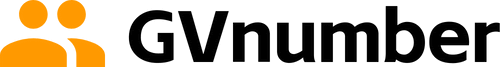谷歌账号Gmail在注册时会与注册时候IP地址所属国家和地区进行关联,之后也和使用此谷歌账号的IP地址进行动态调整。
如何查看账号关联的国家和地区?
首先,我们打开已经登录了我们的谷歌账号的Gmail邮箱、Google Voice、或者Google Play中的任意一个应用。然后,点击账户头像。
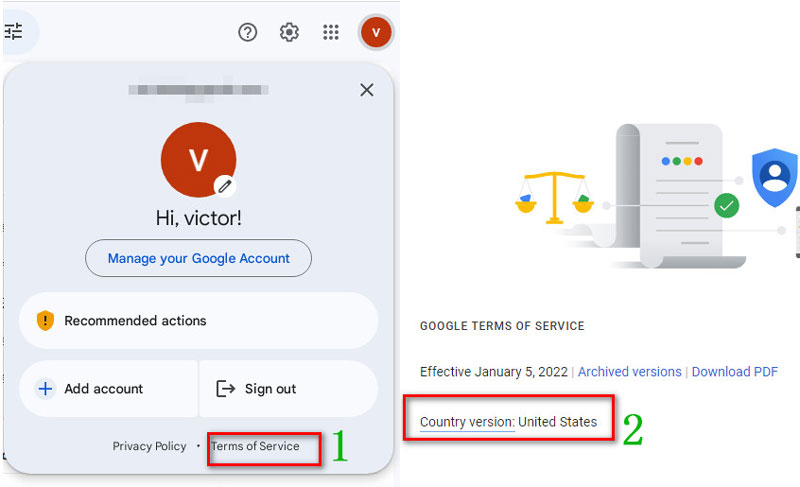
在弹出的窗口中,点击”服务条款”。
在新页面显示的”国家/地区版本”中,确认所选国家/地区为美国/United States,这表示您的谷歌账号属于美国。
或者 直达链接 https://policies.google.com/terms 可以直接到达下面页面,在国家地区版本可以看到账号所属国家

怎么更改谷歌账号的国家地区?
谷歌账号的服务条款和注册的IP地址有关,也会根据使用的IP地址进行动态调整。如果你账号的服务条款归属中国获取其他国家,想改成美国,那么可以使用美国IP地址多登陆,大约1~2周,谷歌会根据你的使用的IP地址地区来调整。
另外,一种快速修改谷歌账号归属地区的方法 打开 https://policies.google.com/country-association-form?pli=1 然后修改成美国
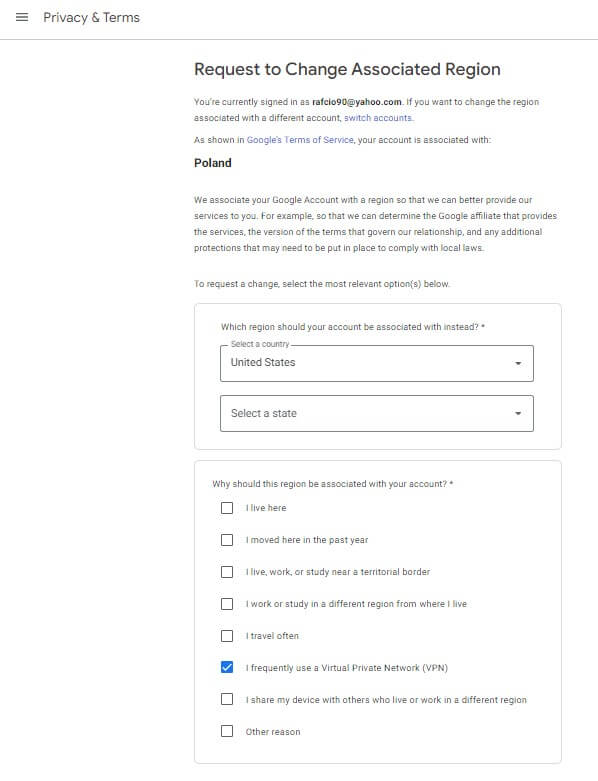
州按需填写,理由随便填一下,最后提交。
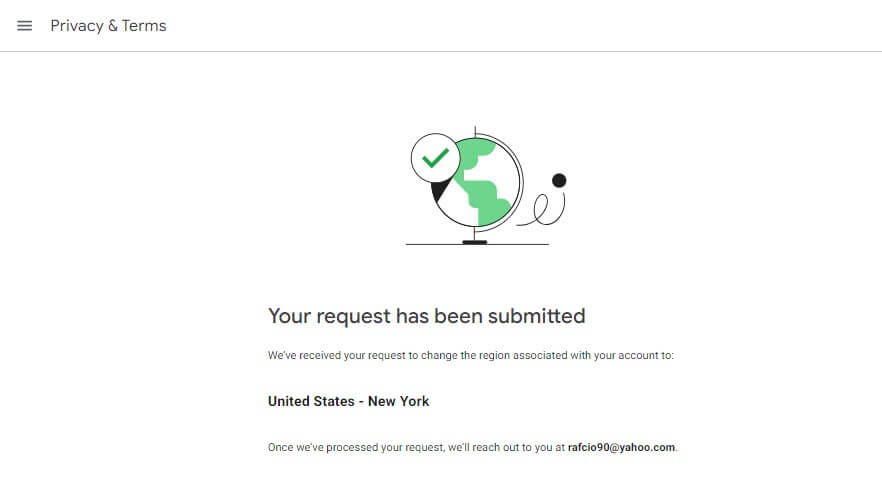
等几个小时你会收到邮件 已更改为美国。
Your Google Support request
Hi Sarah Millerke,
You recently sent us a request to change the country and state associated with your Google Account to United States — California.
We’ve reviewed the information you shared and have changed both the country and state accordingly.
Previous country: Canada
Current country and state: United States — California
Please review the Google Privacy Policy and the Terms of Service that apply when you use Google services.
Thanks,
The Google Support team